Documentation + User Guide
Comparison (with concept statement)
Compared with concept documents and original ideas, there are many detailed functions that cannot be completed in time. So midway, the entire original design was replaced with new game art and content. Due to my ability problems, I cannot realize many ideas, so I can only rebuild the project in a very short time with the help of the online tutorial.
Game content
In the concept document, I wanted to use Kindom Rush as a blueprint to develop a game with a similar style and content. Unfortunately, after several weeks of experimentation and development, a variety of errors have finally been caused so that the game itself has huge flaws. It was impossible to do more experiments under objective constraints, so the entire game style and content were changed midway. With the help of the online tutorial, although a lot of content is borrowed from others, I have learned a lot through my own rewriting. Nevertheless, due to time constraints, I couldn't apply what I learned to the original blueprint, so I developed the current version.
Player skills
In the concept document, the original design allowed the player to spend a certain cost to release additional skills to kill the enemy. Furthermore, the environment of the map can also benefit the damage of skills. However, due to a lot of time during the initial development stage, the system was not realized and it was abandoned.
Weather system
Although it is not possible in the game, I can talk about my initial thoughts. First of all, in the early design of the weather system, there is an algorithm that can randomly trigger changes in the weather during the game, such as rain, wind, etc. In addition, another algorithm will be used to calculate the duration of the current weather and increase the damage of the tower building. This algorithm also needs to reduce the probability of weather crossing. In the original idea, this system was placed in the later stage of game development, but this content was abandoned due to slow and unsatisfactory progress in the early stage of development.
Test section feedback
Based on users' feedback, the game content has been revised as follows:
Game difficulty
The effects of different towers have debuffs on enemies of the same attribute. For example, the direct damage and continuous reduction of health caused by the fire tower to the red enemy will be less. In addition, the enemy's health will increase appropriately every three waves.
Enemy movement
In the current version of the game, the enemy will move along the set pathway.
Tower diversity
The fire tower will have a certain chance to burn the enemy and cause it to continuously reduce the health value.
The Storm Tower will have a certain chance to freeze the enemy in place.
The ice tower will have a certain chance to freeze the enemy and reduce its movement speed significantly.
The poison tower will have a certain chance to poison the enemy so that it will continue to reduce its health and leave a buff in place after killing the target.
Asset List
Sprite
| Name | Uses | Crete by |
| Blue monster | Sprite used to create the blue monster | inScope Studios |
| Red monster | Sprite used to create the red monster | inScope Studios |
| Green monster | Sprite used to create the green monster | inScope Studios |
| Purple monster | Sprite used to create the purple monster | inScope Studios |
| Blue portal | Sprite used to create a portal to spawn the enemies | inScope Studios |
| Red portal | Sprite used to create a portal to decrease the health value of the player | inScope Studios |
| Grass | Sprite sheet of tilemaps as the game background | inScope Studios |
| Sand | Sprite sheet of tilemaps as a pathway for the enemies | inScope Studios |
| Fire tower | Sprite used to create a fire tower | inScope Studios |
| Ice tower | Sprite used to create an ice tower | inScope Studios |
| Storm tower | Sprite used to create a storm tower | inScope Studios |
| Poison tower | Sprite used to create a poison tower | inScope Studios |
| Fire projectile | Sprite used to create a projectile for the fire tower | inScope Studios |
| Ice projectile | Sprite used to create a projectile for the ice tower | inScope Studios |
| Storm projectile | Sprite used to create a projectile for the storm tower | inScope Studios |
| Poison projectile | Sprite used to create a projectile for the poison tower | inScope Studios |
| Health bar | Sprite used to create a health bar for the enemies | inScope Studios |
| Menu background | Sprite used to create the main menu of the game | inScope Studios |
| Menu buttons | Sprite used to create menu buttons for the main menu | inScope Studios |
| TooltipBackground | Sprite used to create a board to display details of towers | inScope Studios |
| Tower button | Sprite used to create icons for tower | inScope Studios |
| Sell button | Sprite used to create a sell button for the towers | inScope Studios |
| Upgrade button | Sprite used to create an upgrade button for the towers | inScope Studios |
| Arrow | Sprite used to debug | Created by me |
| Cursor | Sprite used on cursor | Created by me |
| Waypoint gizmo | Sprite used on waypoint gizmo | Created by me |
Animation(Animator)
| Name | Uses | Create by |
| Fire tower | Animation used to create the fire tower | Created by me |
| Ice tower | Animation used to create the Ice tower | Created by me |
| Storm tower | Animation used to create the Storm tower | Created by me |
| Poison tower | Animation used to create the Poison tower | Created by me |
| Fire Attack | Animation used when fire tower attack | Created by me |
| Ice Attack | Animation used when ice tower attack | Created by me |
| Storm Attack | Animation used when storm tower attack | Created by me |
| Poison Attack | Animation used when poison tower attack | Created by me |
| Fire idle | Animation used to create an idle fire tower | Created by me |
| Ice idle | Animation used to create an idle ice tower | Created by me |
| Storm idle | Animation used to create an idle storm tower | Created by me |
| Poison idle | Animation used to create an idle storm tower | Created by me |
| Fire projectile | Animation used to create a projectile for the fire tower | Created by me |
| Ice projectile | Animation used to create a projectile for the ice tower | Created by me |
| Strom projectile | Animation used to create a projectile for the storm tower | Created by me |
| Poison projectile | Animation used to create a projectile for the poison tower | Created by me |
| Puff | Animation used to create a hit effect on the enemies | Created by me |
| Blue death | Blue monster death animation | Created by me |
| Blue down | Blue monster go down animation | Created by me |
| Blue right | Blue monster go right animation | Created by me |
| Blue left | Blue monster go left animation | Created by me |
| Blue up | Blue monster go up animation | Created by me |
| Red death | Red monster death animation | Created by me |
| Red down | Red monster go down animation | Created by me |
| Red right | Red monster go right animation | Createdby me |
| Red left | Red monster go left animation | Created by me |
| Red up | Red monster go up animation | Created by me |
| Green death | Green monster death animation | Created by me |
| Green down | Green monster go down animation | Created by me |
| Green right | Green monster go right animation | Created by me |
| Green left | Green monster go left animation | Created by me |
| Green up | Green monster go up animation | Created by me |
| Purple death | Purple monster death animation | Created by me |
| Purple down | Purple monster go down animation | Created by me |
| Purple right | Purple monster go right animation | Created by me |
| Purple left | Purple monster go left animation | Created by me |
| Purple up | Purple monster go up animation | Created by me |
| Red portal | Animation used to create a red portal | Created by me |
| Red idle | Animation used to create an idle red portal | Created by me |
| Red open | Animation used when the enemies touch the red portal | Created by me |
| Blue portal | Animation used to create a blue portal | Created by me |
| Blue idle | Animation used to create an idle blue portal | Created by me |
Scripts
| Name | Uses | Create by |
| Enemies Movement | Script for enemies movement | Created by me |
| Waypoints | Script for pathway | Created by me |
| Bar | Script for health bar of the enemies | Edited from inScopeStudios tutorial |
| Camera Movement | Script for camera movement | Edited from inScope Studios tutorial |
| Game Manager | Wave control, money control, player health, pick a tower, buy a tower, select a tower, deselect a tower, main menu, pause menu, enemies spawn, enemies remove, restart the game, quit the game, sell tower, show tower details, update tower, place tower. | Edited from inScope Studios tutorial |
| Level Manager | Place map tiles, create background map, portals control, camera movement. | Edited from inScope Studios tutorial |
| Hover | Control the hover tower icon follow the mouse | Edited from inScope Studios tutorial |
| Main menu | Call the main menu | Edited from inScope Studios tutorial |
| Monster | Spawn enemies, Scales a monster up or down, add debuffs on enemies, remove debuffs on enemies, enemies damage control, enemies animation control. | Edited from inScope Studios tutorial |
| Object pool | Projectiles and enemies spawn control | Edited from inScope Studios tutorial |
| Point | Struct used for indicating X and Y positions GameWorld | Edited from inScope Studios tutorial |
| Portal | Portal trigger | Edited from inScope Studios tutorial |
| Projectile | Projectiles move to enemies position, projectiles hurt enemies, add debuffs on enemies. | Edited from inScope Studios tutorial |
| Singleton | A generic singleton class for creating the singleton | Edited from inScope Studios tutorial |
| Sound manager | Manager all sounds | Edited from inScope Studios tutorial |
| Stat | The current value of the stat | Edited from inScope Studios tutorial |
| Tile script | Script used for all tiles in the game | Edited from inScope Studios tutorial |
| A star | A dictionary for all nodes in the game | Edited from inScope Studios tutorial |
| Node | Nodes control | Edited from inScope Studios tutorial |
| Debuff | Total debuffs control | Edited from inScope Studios tutorial |
| Fire debuff | Fire debuff effect | Edited from inScope Studios tutorial |
| Ice debuff | Ice debuff effect | Edited from inScope Studios tutorial |
| Storm debuff | Storm debuff effect | Edited from inScope Studios tutorial |
| Poison debuff | Poison debuff effect | Edited from inScope Studios tutorial |
| Poison splash | Poison splash after enemies die | Edited from inScope Studios tutorial |
| Fire tower | Fire projectile control, damage control, percentage trigger debuff, debuff duration, attack cold down, tick time, debuff damage. | Edited from inScope Studios tutorial |
| Ice tower | Ice projectile control,
damage control, percentage trigger debuff, debuff duration, attack cold down, debuff factor. | Edited from inScope Studios tutorial |
| Storm tower | Fire projectile control,
damage control, percentage trigger debuff, attack cold down | Edited from inScope Studios tutorial |
| Poison tower | Fire projectile control,
damage control, percentage trigger debuff, debuff duration, attack cold down, tick time, poison splash, debuff damage. | Edited from inScope Studios tutorial |
Materials
| Name | Uses | Create by |
| Level text | Create a background map | Edited from inScope Studios tutorial |
| Audio | Sounds effects | inScope Studios |
| Font | Font | inScope Studios |
Sprites and materials from Here
User Guide
Place towers before wave start
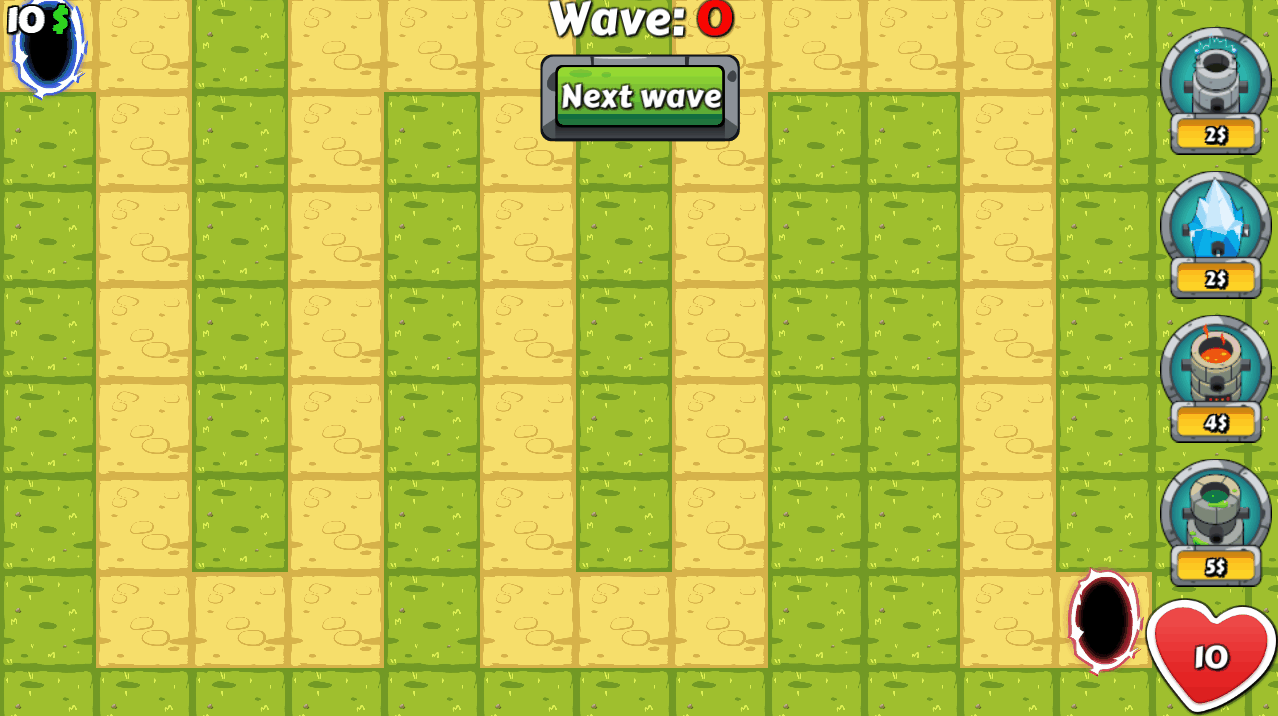
Once you click the next wave button that you are not able to place the tower until the wave finished.
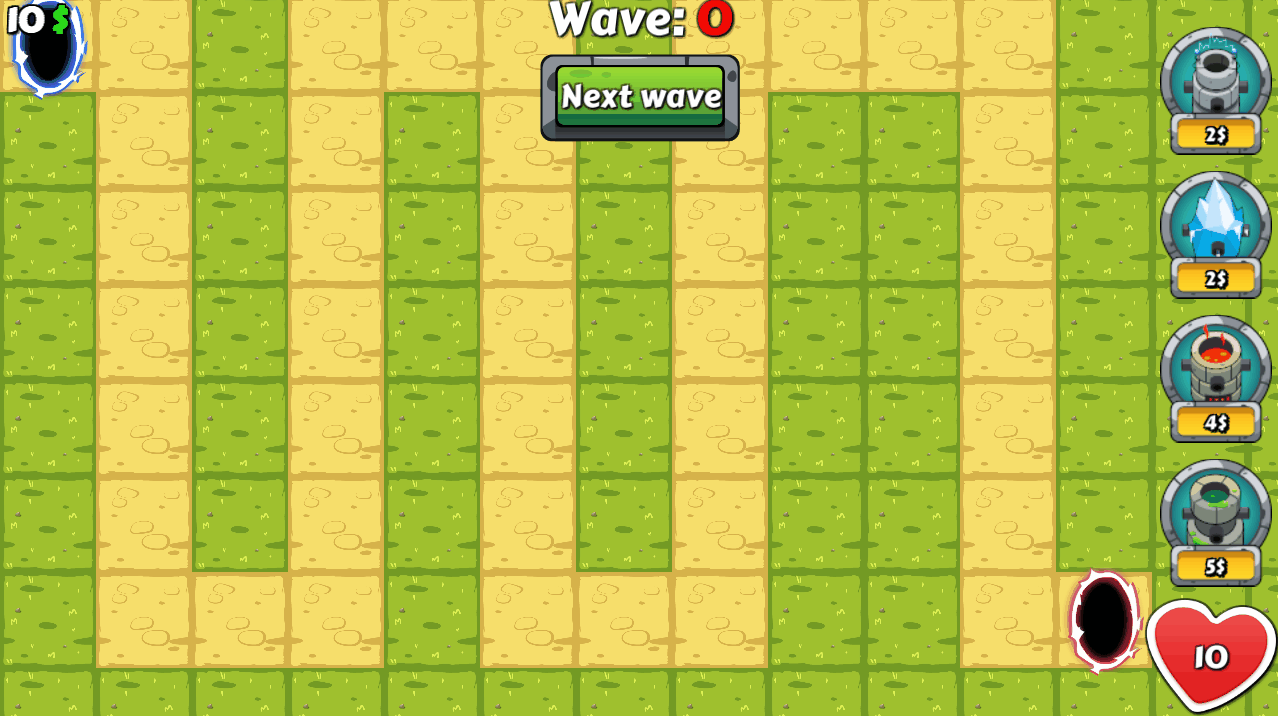
You are not able to block the pathway.
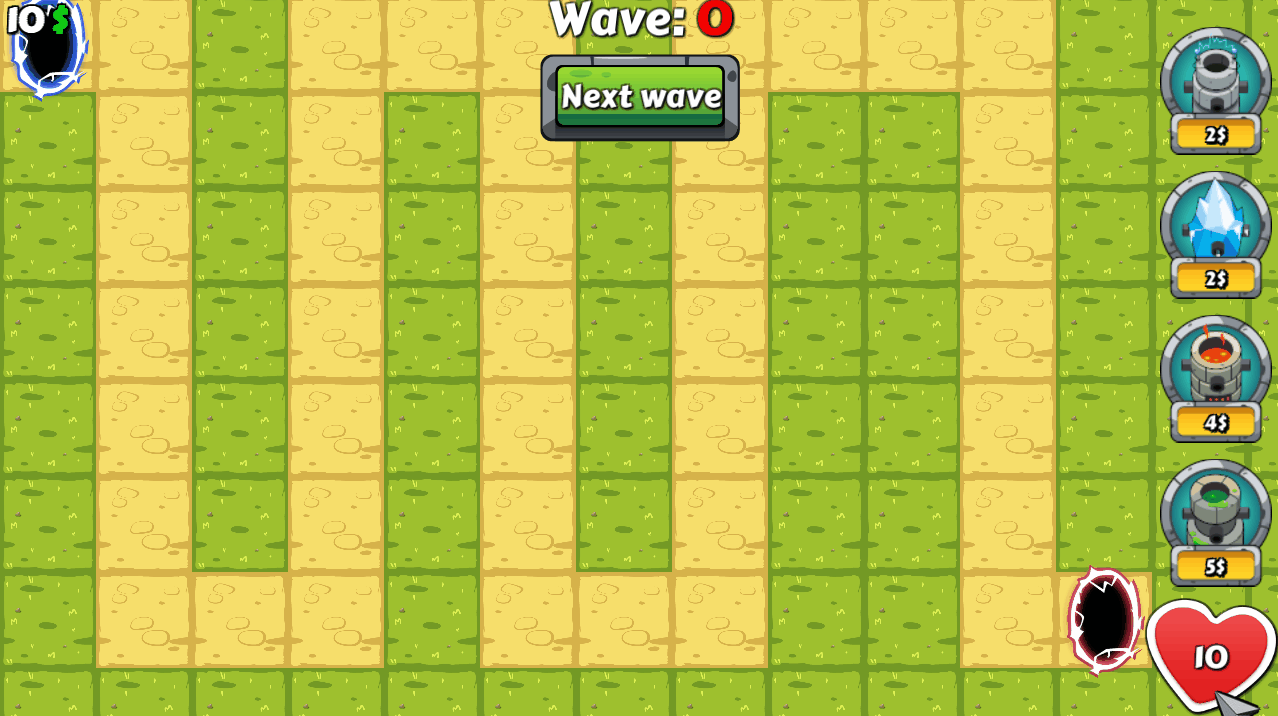
Press the Esc button on keyboard to pause the game and call the menu.
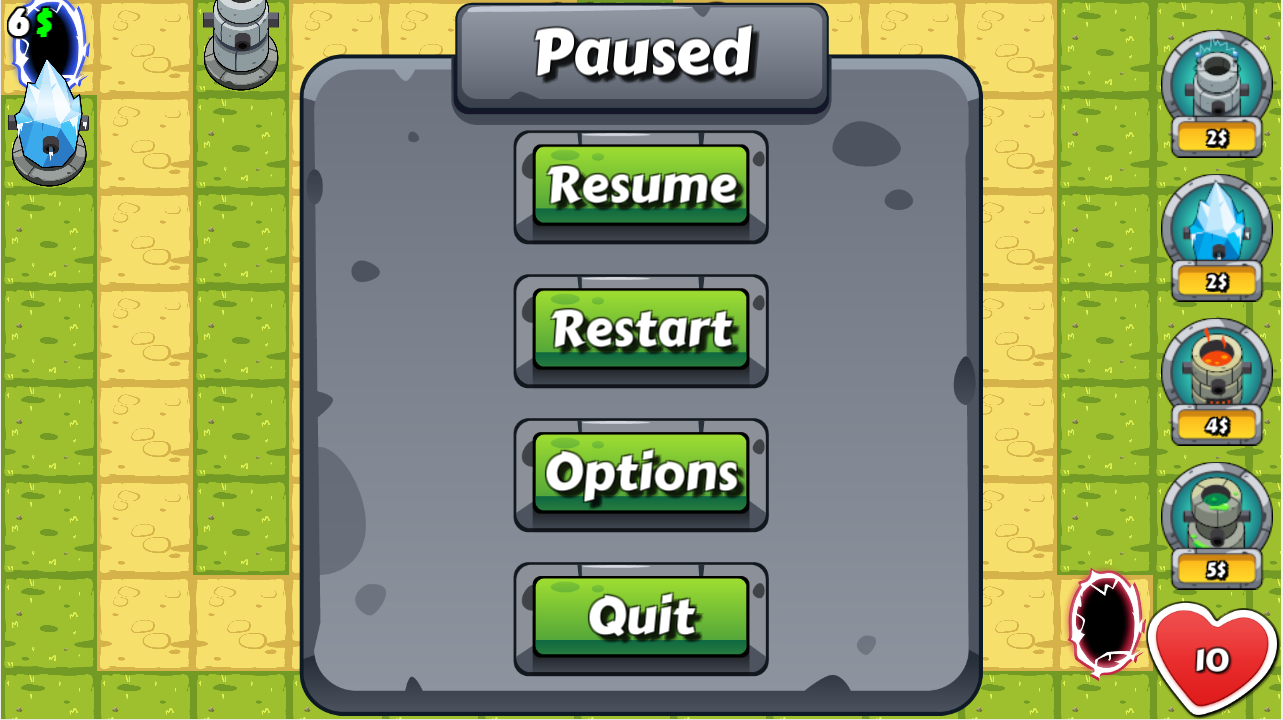 Once the health value on the bottom right is 0, the game will end.
Once the health value on the bottom right is 0, the game will end.
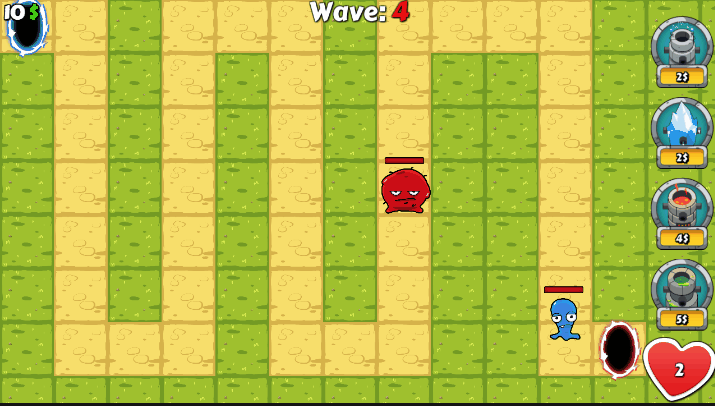
You can move the camera by using W, A, S, D buttons on the keyboard.
Files
The Guardian Tower
| Status | In development |
| Author | HarryHz |
More posts
- Game TestingMay 23, 2021
- User InterfaceMay 23, 2021
- Game presentation and graphicsMay 23, 2021
- Enemy wavesMay 23, 2021
- TowersMay 23, 2021
- MovementMay 02, 2021
- Game ConceptApr 16, 2021