User Interface
The Guardian Tower » Devlog
Update Summary
User interface. (Done)
When the player enters the game, the main menu will be displayed in the center of the screen. There are three options on the main menu: Play, Options, Quit.

the picture comes from The Guradian Tower
When the player clicks on the play button, it will directly enter the game interface.
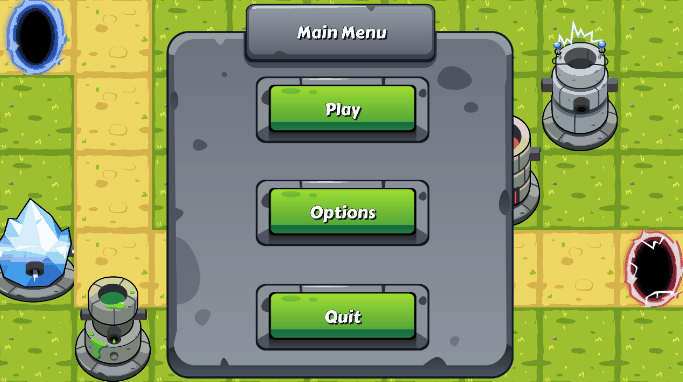
Gif picture comes from The Guradian Tower
When the player enters the Options option, you can adjust the size of the background music and sound effects through the slider.
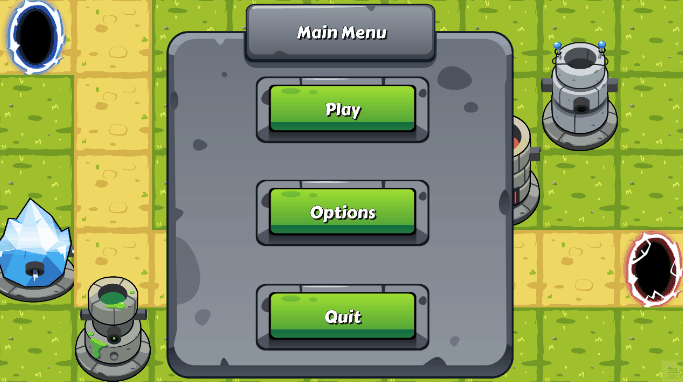
Gif picture comes from The Guradian Tower
In the game interface, players can pause the game and bring up the game menu by pressing Esc on the keyboard.
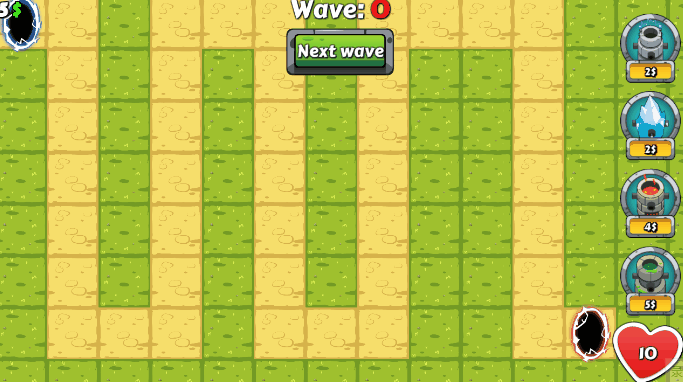
Gif picture comes from The Guradian Tower
Next
The game testing will be released soon...
Assets from: https://assetstore.unity.com/packages/templates/packs/tower-defense-2d-85612?locale=zh-CN#content
The Guardian Tower
| Status | In development |
| Author | HarryHz |
More posts
- Documentation + User GuideMay 30, 2021
- Game TestingMay 23, 2021
- Game presentation and graphicsMay 23, 2021
- Enemy wavesMay 23, 2021
- TowersMay 23, 2021
- MovementMay 02, 2021
- Game ConceptApr 16, 2021